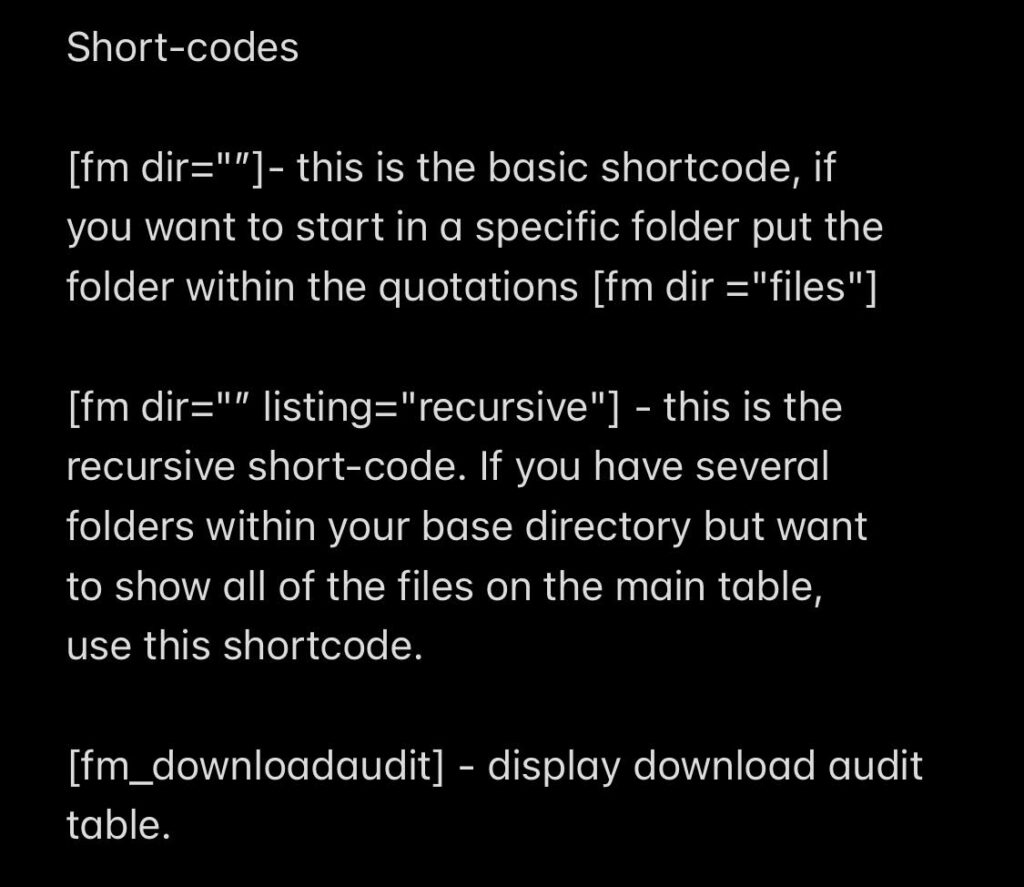Document Explorer – Demo Page
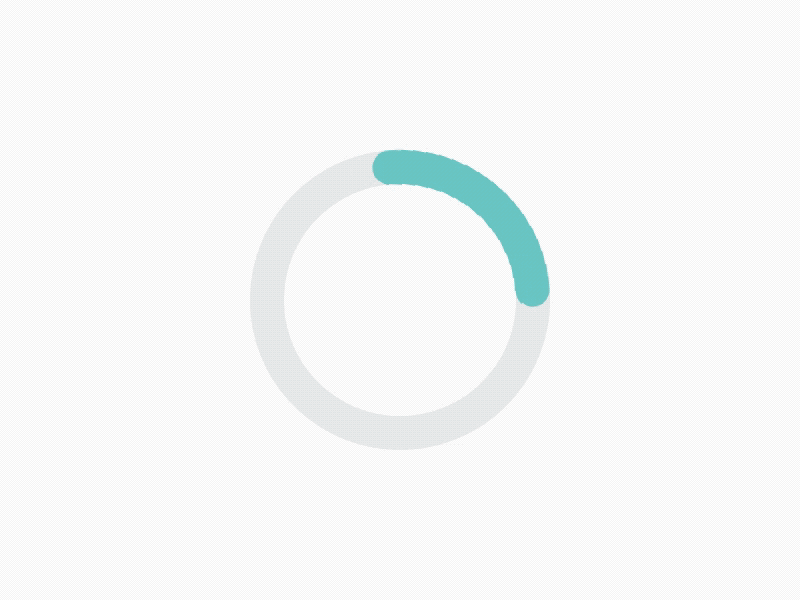
The demo above represents Document Explorer with the recursive option added within the shortcode. To check out the features while logged in as a subscriber or editor please see the accounts below.
Please use the following shortcodes to utilize this plugin on any page or post within your WordPress installation.
The only allowed file types for this demo are: jpg,jpeg,png,gif,pdf
The default file types for Document Explorer are: zip,rar,7z,jpg,jpeg,png,gif,webp,pdf,doc,docx,odt,xls,xlsx,key,ppt,pptx,pps,ppsx,mp3,m4a,ogg,wav,mp4,m4v,mov,wmv,avi,mpg,ogv,3gp,3g2
Instructions for Use